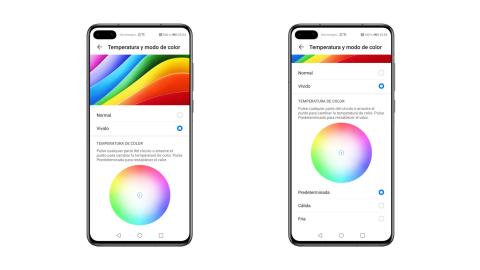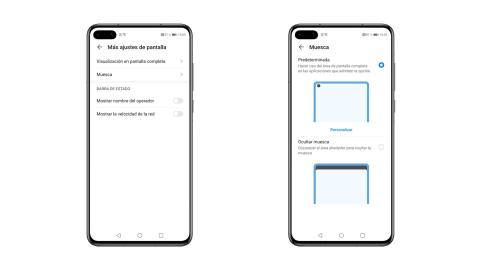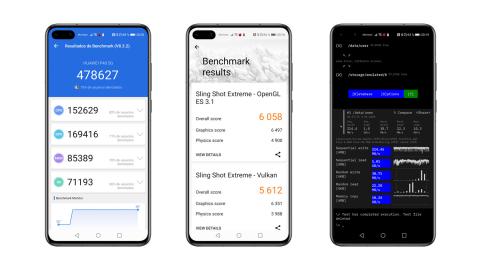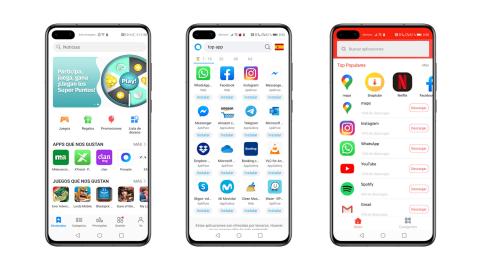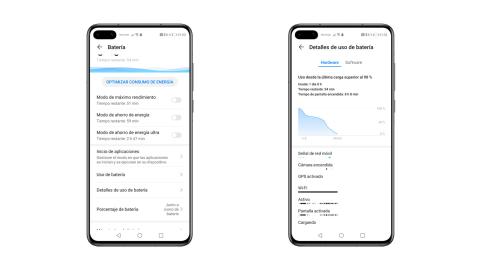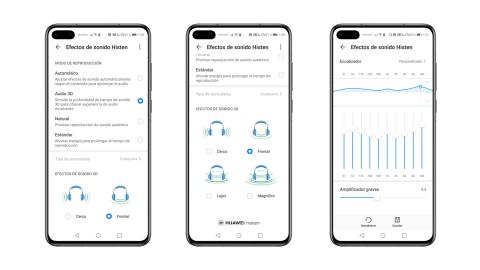Huawei P40, analysis and opinion

After the analysis of the Huawei P40 Pro, it is time for its middle brother, the P40, to take over. It is a compact and lightweight high-end smartphone that does not renounce maximum performance in all its sections. We analyze in detail the Huawei P40.
Huawei is not having it easy to drive sales of its smartphones after the US veto. to its technology, forcing the Chinese giant to be self-sufficient in everything related to software, paying the high price of dispensing with Google services .
After the arrival of the most modest model of the P40 series, with the Huawei P40 Lite , and its temporary flagship, with the Huawei P40 Pro , Huawei brings us the middle brother that serves as a reference for the series: Huawei P40 .
This model serves as a balance point between high-end features in terms of power, design and photography, but in a much more compact and lightweight format that is also reflected in its price, which in the P40 stands at 745 euros . Will it be worth betting on the Huawei P40 with all the Huawei problems with Google services ? We will tell you.
| Huawei P40 | |
|---|---|
| Dimensions | 148.9 x 71.06 x 8.5mm |
| Weight | 175 g |
| Screen size | 6.1 inch 19.5: 9 |
| Panel type | OLED |
| Resolution | FullHD + (2,340 x 1,080 px) |
| Processor | Kirin 990 |
| RAM | 8GB LPDDR4 |
| Internal storage | 128 GB |
| Micro SD | No, but yes NMCard |
| Operating system | Android 10 + EMUI 10.1 Without GMS |
| Drums | 3,800 mAh Fast charge 22.5W (SuperCharge) |
| Rear camera | 50 Mpx f / 1.9 16 Mpx wide angle f / 2.2 8 Mpx Telephoto 3X f / 2.4 Video up to 4kp60 |
| Frontal camera | 32 Mpx f / 2.0 + IR |
| Connectivity | WiFi ax Bluetooth 5.1 5G NFC GPS |
| Price | 745 euros |
Summary of the analysis of the Huawei P40 by sections:
- Design: the most beautiful finish of 2020
- Screen: It is a very good screen, but in a high range of 2020 we ask for more
- Performance: Kirin 990 5G, a complete success for this intermediate model
- Software: Google’s absence is a bitter drink, but not the end of the world
- Camera: more discreet photo pack, but equally versatile
- Autonomy: fast charge and a 3,800 mAh battery that gives a lot of play
- Connectivity and sound: with all the connectivity you need in 2020, but without stereo sound
- Conclusion: mobile for those who prefer compact phones without giving up anything
Probably the most beautiful finish of 2020
We start this analysis of the Huawei P40 talking about its design. This is one of the sections that the Chinese brand has pampered the most in the latest iterations of its P range in which the finishes inspired by nature have become a great incentive in its presentations.
The philosophy of this family of smartphones revolves around good performance in photography , but it also maintains a taste for aesthetics by offering smartphones with careful design and the use of Premium materials .
The P40 we are analyzing is no exception, and those who have seen it in my hands could not help commenting on how beautiful it is. And it is that the finish that looks the medium of the P40 that we have had to try is really striking.
What is most striking is the striking matte glass finish that covers the entire back. The unit at hand sports an impressive Silver Frost finish that feels like a glove on this model, evoking an icy layer of ice on the glass with a very personal touch.
The feeling in hand is really good. With dimensions of 148.5 x 71.1 mm and 175 grams of weight it is positioned as a compact and lightweight smartphone. Something that is more difficult to see on the market despite the fact that many users prefer a mobile that easily fits in their pocket .
Its size makes it much easier to hold and, both the curvature of the rear and the curves of its silhouette do nothing but promote that grip.
The matte finish on the back makes the tracks less noticeable . It is true that the rear glass continues to catch them, but they are not as evident as in shiny models.
What if you keep this Huawei P40 is the ability to slip in your hand . Something that forces you to hold it firmly and pay attention to where and how it is left as it gradually slips and can end up on the ground.
In addition to its beautiful design, the rear of the P40 stands out for its camera kit, which emerges from the rear in the form of a huge monolithic block of more than 2 mm in its upper left corner. Undoubtedly, such a volume on a smartphone with such a contained size does not go unnoticed.
A chrome frame links the camera package to the glass back, while a second black frame protects the edges of the camera glass. The three cameras that make up the photographic equipment of the P40 are arranged vertically on the left, while on the right the LED flash and the Leica inscription are integrated with the camera specifications.
If we go to the side edges, on the right we find the power and volume buttons. Both have a good touch and are perfectly integrated into the edge, although the volume button can be a bit away from the thumb if you do not have very large hands.
This ends up forcing you to do a stretching exercise to increase or decrease the volume. Something not recommended with a smartphone so slippery and that it is minimized using the mobile with the left hand.
Little to count on the right or upper edge that remain empty except for the presence of a noise canceling microphone for calls and the presence of the usual antennas.
All the interest is concentrated on its lower edge where we find the tray for two nanoSIM cards (or a nanoSIM and a Huawei NMCard memory card), the USB Type-C connector and the perforations for the multimedia speaker.
Not a trace of the 3.5mm headphone jack , but at least Huawei has had the courtesy to include a headset with a USB Type-C connector alongside its smartphone. In any case, the use of a Bluetooth headset is an increasingly widespread option.
The front of the P40 is characterized by being completely flat, highlighting the absence of curves on the screen that the Huawei P40 Pro does include. This screen is delimited by a symmetrical frame around the perimeter of the screen with rounded corners and a double camera inserted in the upper left corner of the screen.
It gives us the feeling that Huawei could have tuned the screen frames a little more to take better advantage of the front, expanding the useful surface of the screen to offer a greater “all screen” feeling that that frame dazzles with a ratio of 86, 3% of the front.
In general, the Huawei P40 that we are analyzing is a very well designed mobile , and in particular the Silver Frost finish that we are dealing with has a fantastic appearance. It is very comfortable to use on a daily basis since it weighs little and its size fits in any pocket.
It is a very good screen, but in a high-end 2020 we ask for more
We could say that little more could we ask a screen with the clarity shown by the one mounted by the Huawei P40, but we are in 2020 and the benefits of this screen seem somewhat conservative for what is currently expected from a mobile for which you will have to pay 745 euros .
We are facing a 6.1-inch OLED screen with Full HD + resolution of 2340 x 1080 pixels for its 19.5: 9 aspect ratio and a density of 422 dpi .
It is striking that, when most high-end mobiles already mount 90 Hz or 120 Hz screens, Huawei has decided to keep 60 Hz on the screen of its reference smartphone, leaving 90 Hz for the P40 Pro.
However, this does not mean that we are facing a screen that does not measure up. On the contrary. In fact, it offers excellent sharpness and fairly accurate color calibration as standard.
During our test we have set the Vivid color setting from the terminal settings to enjoy the full DCI-P3 color space . From this same section, you can customize the color temperature to suit your preferences. After all, to taste the colors.
The fact of mounting an OLED screen practically already implies good brightness and contrast rates , so the content display on this screen is quite a visual spectacle, despite not adding the most generous screen diagonal on the market.
Being an OLED screen, it has really wide viewing angles, which allows to maintain the quality of color and contrast at all times, even when looking at the smartphone from a highly prone position.
The screen of the Huawei P40 offers a good level of brightness, allowing good visibility even in bright sunlight. The automatic brightness adjustment quickly adapts to changes in the surrounding light and establishes the correct adjustment at all times, with a tendency more towards bright values than not splintering in brightness.
In a front of this size, the space occupied by the double front camera integrated in the screen stands out. The reason for its size is none other than the integration in that space of the front camera and the transmitter and receiver of the TOF (Time Of Flight) sensor that is used both as a support to detect the silhouette of the subject in selfies, and to improve facial recognition.
From the EMUI settings you can configure the screen to hide the camera by adding a black bar at the top. However, this does not mean that the notifications that usually appear aligned to the left, now occupy the central area and do not take long to saturate, hiding behind the indicative point.
Our experience with the screen of the Huawei P40 has been very satisfactory. Its extreme sharpness makes the texts appear perfectly defined and the colors are displayed accurately, something to be appreciated when undertaking tasks such as editing photos with your mobile phone.
As we have already said, a higher refresh rate is missed even maintaining the current Full HD + resolution that already offers excellent quality. With a 90 Hz screen that extra fluidity would have been achieved that we can already find in most high-end models and in more and more mid-range models.
Kirin 990 5G, a complete success for this intermediate model
It will not be a novelty for anyone to say that the Kirin 990 processor can handle any task we assign it, and does not flinch when running the most demanding games.
We have been able to see for ourselves that good performance in the analyzes of the Huawei Mate 30 Pro and, more recently, in our review of the Huawei P40 Pro, and this time it leaves us with the same good taste in our mouths, although it is far from the spectacular results obtained by the new Qualcomm Snapdragon 865 processors.
The numbers speak for themselves and reflect that, although it is not the most powerful hardware of the moment , it can boast of being among the best.
| Benchmarks | Huawei P40
Kirin 990 5G |
Huawei P40 Pro
Kirin 990 5G |
realme X2 Pro
SD 855+ |
Xiaomi Mi 10 Pro
SD 865 |
Galaxy S20 Ultra
Exynos 990 |
Mate 30 Pro
Kirin 990 5G |
|---|---|---|---|---|---|---|
| GeekBench 4 Single | 3,889 | 3,955 | 3,535 | 4,229 | 5,024 | 3,927 |
| GeekBench 4 Multi | 12,752 | 12,945 | 10,256 | 13,208 | 11,966 | 12,343 |
| GeekBench 5 Single | 770 | 779 | 640 | 899 | 926 | 785 |
| GeekBench 5 Multi | 3121 | 3,220 | 2,211 | 3,284 | 2,818 | 3,085 |
| Antutu 8 | 478,627 | 504,114 | 460,121 | 600,659 | 519,317 | 461,141 |
| PCMark | 9,527 | 10,434 | 12,458 | 10,692 | 10,772 | 10,429 |
| 3DMark OpenGL | 6,058 | 6,090 | 5,255 | 7,133 | 6,875 | 6,042 |
| 3DMark Vulkan | 5,612 | 5,572 | 4,752 | 6,547 | 6,480 | 5,564 |
Huawei has already mounted this processor on several devices since the end of 2019, but the chip continues to be a pureblood in terms of performance, transmitting a feeling of power and constant fluidity during use , thanks to the general optimization offered by its double NPU dedicated to the processing of artificial intelligence data .
In games, the Mali G76 GPU takes its chest by running some of the latest demanding games on the market like Fortnite , Asphalt 9: Legends , PUBG or Call of Duty: Mobile with excellent graphics performance even at maximum settings and without any anomalies or jerks in the game.
Heat management has gone by neighborhood, and while in titles such as Call of Duty or Asphalt 9 it has barely registered a slight increase in temperature in its rear, others such as Fortnite or PUBG have raised the thermometer a few degrees , although to some levels which are far from being considered worrisome.
| Huawei P40 Pro UFS 3.0 + LPDDR4X |
Huawei P40 Pro UFS 3.0 + LPDDR4X |
OnePlus 8 Pro UFS 3.0 + LPDDR5 |
Samsung Galaxy S20 Ultra UFS 3.0 + LPDDR5 |
Huawei Mate 30 Pro UFS 3.0 + LPDDR4X |
|
|---|---|---|---|---|---|
| Sequential writing | 214.45 MB / s | 349.10 MB / s | 485.75 MB / s | 197.37 MB / s | 213.63 MB / s |
| Sequential reading | 1.01 GB / s | 1.70 GB / s | 1.03 GB / s | 710 MB / s | 1.14 GB / s |
| Random write | 38.71 MB / s | 45.34 MB / s | 31.18 MB / s | 19.72 MB / s | 38.09 MB / s |
| Random read | 22.28 MB / s | 23.06 MB / s | 24.34 MB / s | 15.31 MB / s | 23.63 MB / s |
| Copy speed to memory | 10.34 GB / s | 6.14 GB / s | 9.9 GB / s | 10.83 GB / s | 11.78 GB / s |
In addition to playing, we have also used the Huawei P40 to edit photos and videos obtained with its versatile camera pack, something in which the 8 GB of RAM and its 128 GB UFS 3.0 have added extra fluidity by applying filters and read or write data during rendering.
Little can be reproached for the P40 series medium at the hardware level, since it integrates the top equipment of the company offering a solvent performance on a daily basis with a good balance in energy consumption .
Google’s absence is a bitter drink, but not the end of the world
We got to the software section. Without a doubt this is one of the most important sections for any smartphone, but it takes special relevance when we talk about a Huawei mobile due to its special conditions.
As it has been happening since the launch of the Huawei Mate 30 Pro, Huawei smartphones come with the EMUI interface and without the pre-installed Google services , nor the option to officially install them.
This means that you do not have access to the huge catalog of Google Play applications, you cannot access the integration of Google Play Services and, of course, you will not be able to officially install Google applications such as Gmail, Google Photos or Google Drive to mention some.
However, there are “legal” methods like the one we show you in the following video that allow us to overcome these limitations by installing Google services on Huawei devices .
That said, we must say that there is life beyond Google . After learning about the measures imposed by the US government, Huawei got down to work by boosting the offer of apps and services available at AppGallery , Huawei’s app store, and new additions are added every day.
As a result, it is possible to find most applications that an average user uses daily, or at least solvent alternatives. WhatsApp, Telegram, Twitter, Facebook or Instagram are present in different formats through AppGallery.
What does that mean of “different formats”? In AppGallery, as in Google Play, a series of applications are hosted that can be installed directly from the Huawei app store .
If this option is not available, the app store itself offers several alternatives to use the application.
For example, you can redirect the user to the official page of the app or service to download the installation APK file . Something similar to what happened until a few weeks ago with games like Fortnite.
It can also take the user to a reliable third-party repository to download the APK from there, and even use the webapp version of the application or service so that the user can use it from the browser. This is, for example, the case of YouTube, which as it is not possible to install the app because it is from Google, accesses from the browser.
Huawei has also made a strong commitment to other additional services that contribute to improving the user experience. Some of them are:
- Huawei Music : streaming music platform similar to Spotify.
- Huawei Video : Series, movies and all kinds of streaming video content that follows in Netflix’s footsteps.
- Huawei Cloud and Drive : storage space in the cloud that allows uploading photos and files to free up space on the terminal. Its operation is similar to Apple iCloud.
For everything else, the Huawei P40 comes with the Android 10-based EMUI 10.1 customization layer with the Huawei Mobile Services (HMS) to replace Google services.
The operating system moves very smoothly and maintains the style of the entire Huawei range offering all kinds of services that, sometimes, make you forget about the fact that you do not have Google services .
This is the case of Hoy , a wizard panel with many similarities to Discover that allows you to access quick functions and a selected news feed that appears when you swipe the Start screen to the right.
EMUI offers multiple configuration options with which you can customize the appearance of the interface by increasing the icon count on the Home screen, or by applying the Dark mode to the interface , in addition to allowing the use of gestures to move around the interface.
The infrared sensor located next to the front camera enables a gestural movement system without touching the screen that allows simple movements such as sliding the screen up or down by moving the hand in front of the screen or taking a screenshot by closing the fist in front of the camera.
We also liked the use of a drop-down sidebar that acts as a dock from which some applications can be run immediately and from anywhere in the interface.
As it is a compact smartphone — taking into account the average screen size currently imposed — it can be used comfortably with one hand, reaching the entire perimeter of the screen without major problems, but if you have small hands and you don’t find it easy to get to the top of the smartphone, you can use the one-hand mode , which reduces the interface to bring it closer to the user’s thumb.
In the security section, the Huawei P40 uses a combination of facial recognition based on infrared light and artificial intelligence, and a fingerprint sensor integrated into the screen itself.
The use of infrared in facial recognition allows the terminal to be unlocked even in complete darkness , while the fingerprint sensor on the screen allows the smartphone to be unlocked easily thanks to the increased detection surface.
More discreet, but equally versatile photo pack
The Huawei P range is very oriented to the photographic section , so at this point we hope to obtain the same good performance as the P40 series mobiles that we have already been able to analyze previously.
Despite not having photographic equipment with the zoom boasts that the Huawei P40 Pro boasts, the P40 maintains a photographic quality of the highest level and versatility in its focal points enough to satisfy users more demanding.
Before launching fully into taking photos with the Huawei P40, let’s briefly stop at its camera application.
In it we find a simple distribution to use, but very well designed when taking photos since all the parameters and options of each shooting mode appear perfectly accessible at the top.
Some of the most prominent shooting modes are Aperture mode that emulates the defocusing behavior of a lens by applying a different aperture aperture. We can not fail to mention the already famous Huawei Night mode , with which good results are achieved in low light.
The Professional mode is that it offers more options for the most advanced photographers since it not only activates the manual shooting modes, but also allows taking photos with the full resolution of the sensor with the High Resolution mode or taking photos with RAW format.
By accessing the More section , additional modes are displayed that allow you to create shots in slow or fast motion, with high-resolution shooting, panoramic photography or the excellent monochrome mode inherited from your Leica partners.
For those who just want to focus and shoot, the help of artificial intelligence in adjusting the camera will be an essential resource thanks to the scene recognition provided by HiVision.
Once we have seen the camera app of the Huawei P40 , we will see how the photographic equipment of this terminal responds. Click this link to download the original files and assess their quality for yourself.
We are facing a smartphone with five lenses, so it is convenient to be clear about what each of its cameras offers us.
| Resolution | Opening | Focal length (eq. In 35 mm) |
Sensor size | Stabilization Focus |
|
|---|---|---|---|---|---|
| Main camera | 50 Mpx | f / 1.9 | 26 mm | 1 / 1,28 “ | OIS PDAF |
| Ultra wide angle | 16 Mpx | f / 2.2 | 17 mm | ND | AF |
| Telephoto | 8 Mpx | f / 2.4 | 80mm (3x zoom) | ND | OIS PDAF |
| Frontal camera | 32 Mpx | f / 2.0 | 26 mm | 1 / 2,8 “ | AF |
We begin by familiarizing ourselves with the camera features of the Huawei P40 with a photography scenario in full sun, in which there are no great difficulties in accurately focusing on details.
As expected, the large 1 / 1.28-inch sensor manages to capture all the nuances of light offering an impressive dynamic range, but it has surprised us with a somewhat unbalanced white balance and with a clear tendency to obtain much more tones. warm than they really are .
When changing cameras with different apertures, the exposure usually varies slightly. On the other hand, in this case what changes is the white balance as can be seen in the comparative image, which has been taken in the same light conditions with the main camera in automatic and with the telephoto lens.
The only explanation we find for this phenomenon puts the RYYB sensor (Red, Yellow, Yellow, Blue) in the spotlight in front of the RGGB type sensor (Red, Green, Green, Blue) that uses the rest of the lenses. This change of photosites more sensitive to yellow light could be to blame for the temperature change in the photos of the main camera under certain situations.
As we say, the dynamic range in scenes with good light is impressive in all focal points , although with the scene detection mode activated, the processing tends to excess saturation.
The behavior of the telephoto lens is really good. So much so that, in terms of quality and sharpness, it is difficult to distinguish which photo has been taken with the main camera and which with the 3x optical zoom.
The 5x hybrid zoom also keeps you sharp when it comes to sharpness, delivering great-quality photos. As we force the zoom increases, the loss of quality in the photographs becomes more evident and from the 10x zoom the results are more than debatable in the face of the drop in definition.
The ultra wide-angle camera does a good job of compensating the lens , preventing the presence of the “fisheye” from being too pronounced, making it a fairly linear wide angle.
The photos obtained maintain the verticality of the vertical lines even at the ends, although the reduction in aperture makes it the least luminous lens of the three.
The Portrait mode is one of the strengths of the Huawei P40 and it shows getting very natural and progressive blurs in the background, while getting isolate the foreground without falling into the usual errors in other terminals.
The edge of the ears, the hair or the outline of the glasses are some of the most common mistakes in Portrait mode of most smartphones. However, in this case we find a smooth and progressive cut that manages to avoid all these traps by hitting the silhouette cut in most of the shots.
In some of the portraits that we have done as a test we have found that excessive use of skin softening was made , despite the fact that this option was disabled when taking the photo, and is due to excessive processing in post-production in which some sharpness is lost. In any case, the results in this mode are well above the average .
The Huawei P40 that we are analyzing also includes a Super Macro mode with which it is possible to shorten the focus distance to just under 4 cm with a surprisingly sharp result. Taking into account the white balance measurement of the photos, everything indicates that this mode uses the sensor of the main camera. Hence its quality … and its warmth.
We put aside the scenes with good lighting to put the P40’s cameras in low light conditions in serious trouble . This test of the Huawei P40 has served us to verify in first person the excellent performance of the Night mode in the main camera.
Here again, we run into problems with the white balance of the main camera and its tendency to adjust it to too warm a hue. Again, the difference in adjustment can be seen in the comparison between the Night mode, which takes a much warmer tone, and a photo taken with the manual adjustments of the professional mode to adjust it to true-to-life white balance.
Despite this constant tendency to yellow the light of the photos, what the night mode provides is a better processing of noise and sharpness thanks to the grouping of pixels and their subsequent focus on post-production.
The result is less noise than, for example, photos taken in Professional mode , as well as a noticeable improvement in sharpness as evidenced by the text on the signs and labels appearing in test photos.



That in terms of the main camera, but how does the rest of the focal points behave? Well, the truth is that all of them pass the test with a note, although they do not reach the level of clarity of the main camera because they are smaller sensors that do not manage to keep noise controlled at low levels.
NOTE.- The camera tests have been carried out taking into account the limitations of the Alarm State due to COVID-19 . We have not been able to test it following our traditional tests, but it has been enough to give us an idea of its quality and versatility.
We can not miss one of the funniest photography modes of the Huawei P40 within what we could consider as night photography. We talk about the modes that are grouped within the option Paint with light that we find in the More section of the camera.
These modes allow you to play with light and long exposure, allowing you to carry out techniques that are usually difficult to do with a camera in minutes and almost without experience.
We talk about photos of traffic trails like the one we show you in the sample, or photography of stars or creating the effect of silky waters . In short, very striking effects with which you can get spectacular photos.
Since we are talking about effects, it is worth noting the excellent results obtained with the Monochrome shooting mode. Leica has a long experience in the field of black and white photography , so this mode is not limited to desaturating a photo made in color, but applies a series of lighting and focus filters with which you can create white images really awesome black and white.
The next stop in our analysis of the Huawei P40 is made in its double front camera, with which you can get selfies with a great wealth of details even in low light, in which to use a white frame on the screen to distribute the light throughout the face homogeneously avoiding harsh shadows.
In good light the thing improves even more and the results are exceptional both in the balance of colors and in terms of sharpness.
In the video section, the medium of the P40 does not disappoint, allowing to record videos in 4K and 1080p at 60 fps and allows obtaining a digital zoom of up to 10x and all this stabilized. The white balance remains a problem that fails to solve. The sample clip shows how the pitch changes several times.
Except for the problems with the adjustment of the white balance that we have found in the main camera, the results of the different tests have been very satisfactory in the different cameras that it equips. Photographically speaking, this Huawei P40 that we are testing is placed among the elite of the so-called photographic mobiles .
Quick charge and a 3,800 mAh battery that gives a lot of play
The Huawei P40 is a good indication that the data in the specification sheets is not always decisive . On paper, the P40 series reference model comes with a 3.8000 mAh battery . Insufficient by all accounts when compared to most of the new models that have been launched in recent months start with a 4,000 mAh battery.
This apparent disadvantage is justified by its compact size. Perhaps if it included a larger capacity battery, its compact format would be compromised. Still, it is still able to run for up to two days .
In daily use, the P40 offers surprising autonomy , capable of offering about 8 and a half hours of screen configured with automatic brightness and an average daily use that includes the use of social networks, mail management, photography and video taking, at less an hour and a half of game, as well as calls and video calls.
This makes it possible to face the day without major worries and with the certainty that, with medium use, you will not need an additional charge throughout the day. In addition, from the settings menu you can set battery saving profiles at different levels so that, if you do not have a plug nearby, you can save energy to avoid running out of battery prematurely.
When the time comes to face the inevitable appointment with the charger, it is settled in a short time thanks to the 22.5W SuperCharge fast charger included in the box, which allows you to recover 50% of your charge in just 25 minutes and complete the cycle in about 90 minutes.
Supporters of wireless charging are not in luck with this terminal as it does not offer that limited feature to its older siblings.
Yes, it is true that on paper its battery does not reach the 4,000 mAh that is prevailing in the market, but it is a smartphone with a relatively small screen, it does not have a high resolution and does not offer a refresh rate of 90 or 120 Hz so, against all odds, the battery has performed perfectly offering good autonomy.
With all the connectivity you need in 2020, but without stereo sound
In terms of connectivity, the Huawei P40 more than meets all the connectivity needs that any user may need. Although the absence of a minijack connector is accused, Huawei includes a set of headphones with a USB type C connector.
Elsewhere, the P40 Series Medium offers support for 5G networks , which we were unable to test due to current confinement conditions. If 5G has not been deployed in your city, you can make use of the dual nanoSIM card for 4G or an NM card and a nanoSIM memory card.
Wireless connectivity is at the expense of dual-band Wi-Fi 6 Plus (802.11a / b / g / n / ac / ax) networks , while support for Bluetooth 5.1 is integrated with support for LDAC codecs for high-quality sound using this wireless connection.
Within this section, it is worth highlighting the Huawei Histen sound effects that redistribute sound to 3D using artificial intelligence creating a spectacular spatial sensation of sound.
If you connect quality headphones to it, the greater bandwidth makes it hardly noticeable difference between using wired or Bluetooth headphones.
By dispensing with the headphones the sound experience declines as the entire weight of the reproduction falls on a single lower speaker. This means that you do not enjoy the same spatial experience that sound with headphones does, although the power level is more than enough and offers decent sound up to more than 70% of its volume .
Nor are they missing the NFC connectivity to their appointment , which, although somewhat impaired in its capabilities due to the lack of solvent mobile payment software, does have other utilities such as linking with other devices with a single touch.
Mobile for those who prefer compact phones without giving up anything
We come to the end of this review of the Huawei P40 with the feeling of having lost part of the Android experience along the way. Not being able to easily use Google services is undoubtedly the big elephant in the room of this smartphone.
However, at the same time, we were left with the certainty of having used a fantastic mobile phone in all its sections . Yes, it is true that it is not the photographic mobile phone with the most zoom, or with the sensor with the most megapixels (although it does have one of the largest), but everything it does is done correctly , with the aforementioned exception of adjusting the balance of targets that can be corrected without too much trouble for the user.
Android and Google have lived an idyll since they bought it from Andy Rubin in 2005. Traditionally, Android users have used Google services to synchronize their photos, contacts and files in the cloud, making this the most comfortable option for years.
The new scenario in Huawei mobiles forces the user to give up an ecosystem that has been using it for years, and that can cause great rejection. However, there is a niche of users that is not as dependent on Google services, and these users can easily find accommodation in other alternatives available in Huawei AppGallery.
Can you live without Google? Probably yes. Will the average Android user be willing to do it? That is when all doubts assail us. When you pay 745 euros for a smartphone, you don’t want to have to fight with the software to survive day by day . You want everything to be facilities.
To be honest, in our case we have found serious deficiencies in software: bank apps, Slack, benchmarks to analyze the hardware or Snapseed among others are some of the losses in our personal catalog.
For all the rest, the Huawei P40 could have become a true top-of-the-line best-seller tomorrow , had it not been for this major pitfall in the software.
As Apple rightly points out with the launch of its Apple SE (2020) , many users are getting tired of mobiles with huge screens and are looking for mobiles with a compact design and hardware that do not force them to give up anything.
Regarding the screen of the Huawei P40, we were left with the same feeling that we mentioned before. Without being the fastest or brightest screen on the market, it excels due to its sharpness . Little can be said about its processor and memories that the Mate 30 Pro or its older brother P40 Pro have not already shown.
As far as photography is concerned, the P40 signs a pack of first-rate cameras with which very high quality results are obtained, although they are not without specific problems that may well be solved with a simple software update in the future. far away.
In short, we are facing a terminal that more than meets what we would ask any smartphone for 745 euros . Everything except Google services .
That’s a slab heavy enough to take the P40 to the bottom, unless it plays the trick of offering it at a much more attractive price point to ease and offset the effort of dealing with the lack of these services.